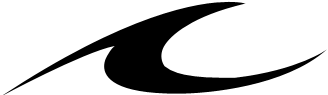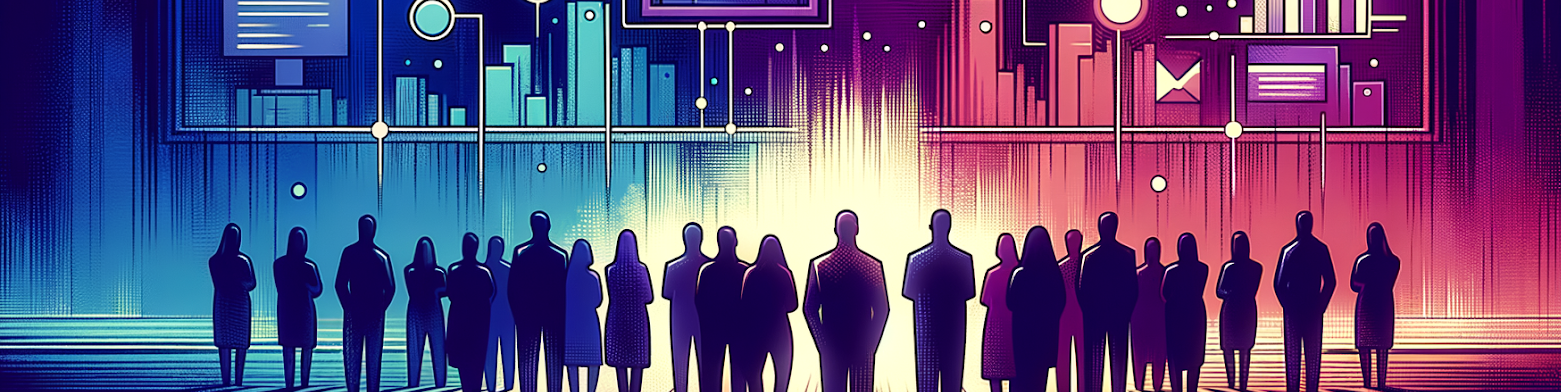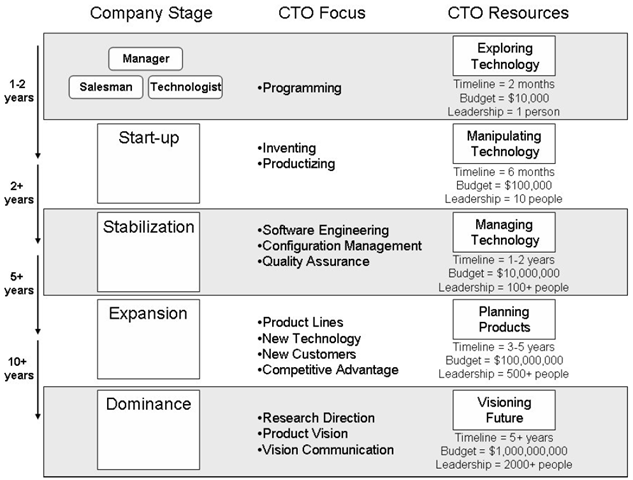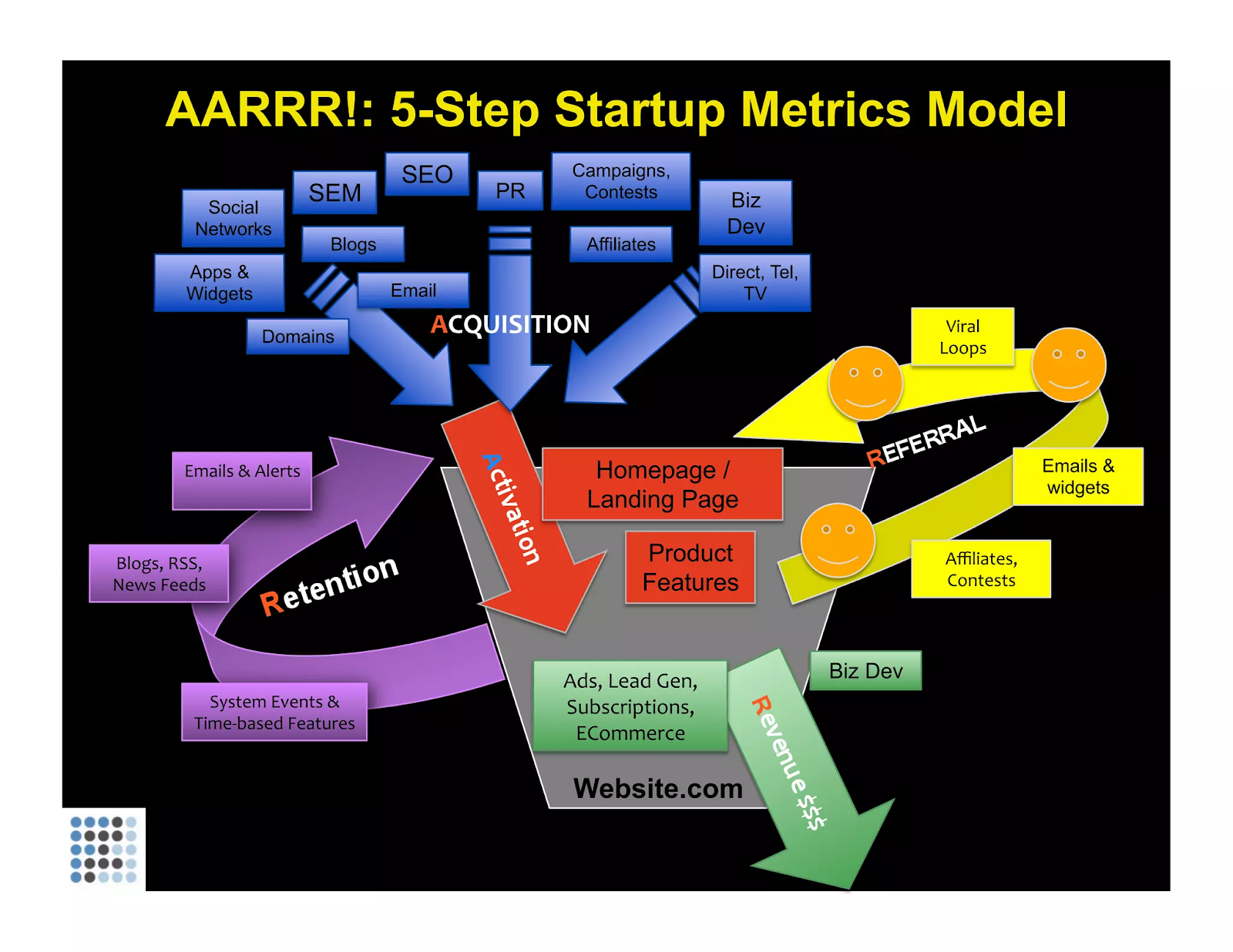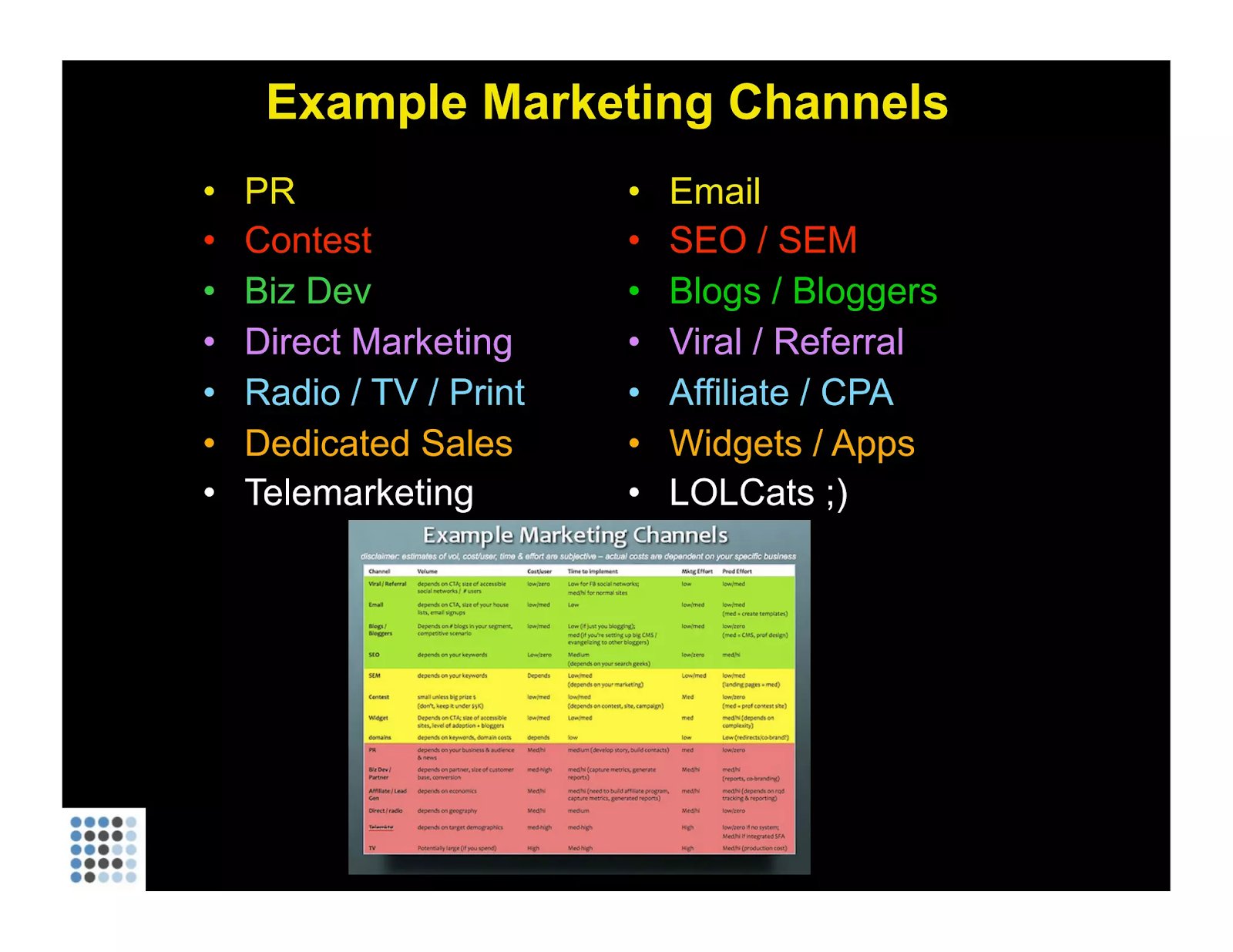Key Functions with High Impact
Generative AI is revolutionizing sales by enabling dynamic pricing and personalized customer interactions, boosting conversion rates and customer satisfaction. AI chatbots are increasingly capable of handling tasks traditionally performed by inside sales reps, such as initial customer contact, basic inquiries, and lead qualification. This shift allows business to reallocate human resources to more complex and strategic roles, or eliminate those positions entirely. Post-sale, AI analyzes customer data to improve service and loyalty, making it a cornerstone of modern sales methodologies. This AI-centric approach transforms sales into a data-driven field, emphasizing efficiency and personalized customer experiences.
Similarly, in customer support, AI-driven chatbots and automated response systems are taking over routine support, effectively handling common issues such as account inquiries or basic troubleshooting. TechEmpower has been instrumental in developing chatbots like these, utilizing generative AI to sift through internal documents and user manuals, enabling them to provide precise answers to customer service questions. This level of automation not only improves response times and consistency in customer service but also allows human customer support agents to focus on more complicated and nuanced customer interactions.
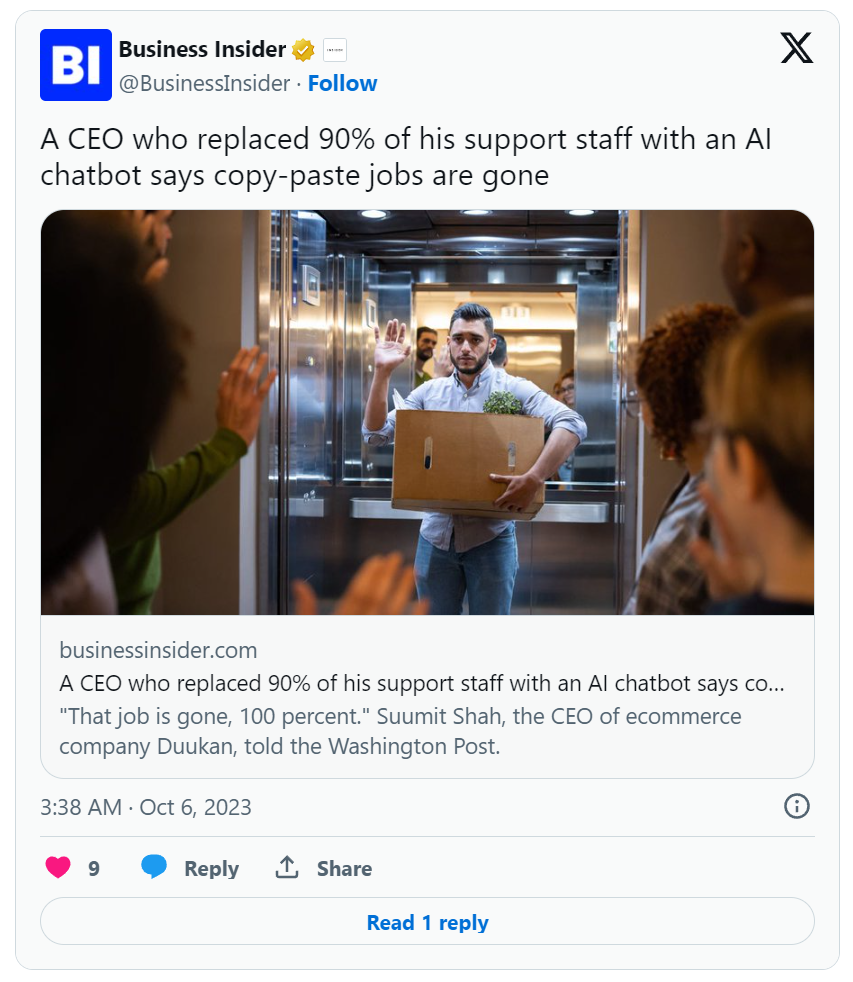
At TechEmpower, we are using LLMs, RAG, fine tuning and other Generative AI techniques to revolutionize a key part of day-to-day operations in healthcare. The standards in healthcare dictate that we achieve reliable results. Working closely with world-class medical experts, we have created an innovative solution that achieves accuracy and can be tailored to particular medical practices. The result significantly lightens the workload for healthcare professionals, allowing them to focus on decision making and patient care.
AI empowers businesses to craft more impactful marketing campaigns by utilizing data analytics for content personalization and market trend forecasting, thereby significantly enhancing campaign relevance and effectiveness. Instead of just counting clicks, AI can analyze a range of factors like user engagement duration, the relevance of ad placement in relation to the content being viewed, and historical purchasing behavior of the viewers. The shift towards AI-driven ad technologies enables brands to set and achieve highly specific engagement KPIs, moving away from generic strategies to more personalized, data-driven approaches that resonate with their target audience. At TechEmpower, we’ve used LLMs as part of marketing strategies where you can find and classify companies, personalize outreach campaigns and have personalized drip campaigns.
In the sphere of software engineering, AI is pivotal for corporate IT by automating coding, optimizing algorithms, and enhancing security to boost efficiency and minimize downtime. It plays a crucial role in product development too, where generative AI speeds up design processes, streamlines testing, and tailors user experiences effectively. This technological integration into software engineering not only enhances the productivity of development teams but also ensures that IT infrastructures are robust and reliable. By automating routine and complex tasks alike, AI allows engineers to focus on innovation and strategic tasks. Overall, generative AI is a transformative asset in the software engineering lifecycle, from conception to deployment. At TechEmpower, we’ve used generative AI across a wide range of capabilities for ourselves and our clients. This includes: Github Copilot, PR summarization, user story creation including test and edge cases, creating unit and behavior tests, query optimization, debugging, and more.
In the domain of Product Research and Development (R&D), generative AI acts as a catalyst for innovation, significantly accelerating the ideation and creation phases of product development. By processing and analyzing large datasets, AI can identify emerging trends, enabling companies to align their product strategies with future market demands. It also facilitates rapid prototyping, allowing for quicker iterations and thus shorter development cycles. In testing, AI can simulate a multitude of scenarios, predicting performance outcomes and potential failures before they occur, which reduces the risk and cost associated with physical prototyping. Overall, generative AI in product R&D not only streamlines the development process but also empowers companies to lead with cutting-edge, data-driven products.
Other Notable Functions
Generative AI is poised to revolutionize supply chain management by enhancing demand forecasting, enabling businesses to anticipate market changes and adjust inventory accordingly. It can also optimize logistics through route and delivery scheduling, leading to reduced operational costs and improved delivery times. In manufacturing, AI facilitates the transition to smart factories by implementing predictive maintenance, which minimizes downtime, and by optimizing production lines for increased efficiency and reduced waste. These advancements allow for a more resilient and responsive supply chain, as well as a manufacturing sector that can swiftly adapt to new challenges and opportunities, thereby driving substantial corporate impact.

In corporate finance, generative AI is a transformative force, enhancing decision-making and operational efficiency. AI’s prowess in detecting and preventing fraud provides an added layer of security, safeguarding assets and transactions. Moreover, it automates routine tasks such as transaction processing and report generation, freeing finance professionals to focus on higher-level strategy and analysis. By integrating AI, finance departments can achieve greater accuracy, efficiency, and risk management, significantly impacting the overall financial health and strategy of a corporation.
AI can significantly aid Human Resources (HR) departments in reducing costs through various means. It can be used to quickly scan and shortlist resumes, reducing the time and resources spent on the initial stages of the recruitment process. This not only speeds up hiring but also lowers the costs associated with lengthy recruitment cycles. AI-driven platforms can also streamline the onboarding process, providing new hires with personalized learning paths, thereby reducing the need for extensive HR personnel involvement and ensuring quicker employee ramp-up.
Incorporating AI into Corporate Legal departments can significantly reduce costs and enhance efficiency. AI-driven document review and analysis expedite the handling of large volumes of legal documents, contracts, and case files, saving considerable time and labor costs. Contract management is streamlined as AI systems monitor contract lifecycles, ensuring compliance and mitigating risks of costly oversights. Predictive analytics offered by AI can inform legal strategies, aiding in the decision-making process to avoid unwinnable cases and focus resources effectively. Additionally, AI facilitates automated legal research, stays abreast of the latest laws and regulations, and aids in compliance monitoring, preventing expensive legal violations.
While legal departments must be cautious in their use of AI, ensuring that it complements rather than replaces the nuanced judgment of experienced legal professionals, the benefits are substantial. AI-powered tools can handle routine inquiries and draft standard documents, freeing up legal staff for complex tasks. In litigation, AI greatly improves the efficiency of the e-discovery process. The overarching impact of AI in corporate legal settings is a more streamlined, cost-effective department, where resources are allocated strategically and the risk of legal missteps is minimized.
Conclusion
Generative AI is revolutionizing the way TechEmpower enables corporate innovation and efficiency across a multitude of sectors. By automating routine tasks, enhancing data analysis, and fostering personalized strategies, this technology is a strategic asset driving our clients towards a future marked by greater efficiency, cost-effectiveness, and innovation. We utilize generative AI to provide cutting-edge solutions across various domains, establishing TechEmpower as a leader in leveraging AI to deliver tangible benefits and drive progress for our clients.